
Excel has long been a trusted companion for data analysis and reporting, but when it comes to sharing this information on the web, a fresh format can be a game changer. Converting Excel files to Scalable Vector Graphics (SVG) not only modernizes your visuals but also gives you endless styling possibilities. In this post, I’ll show you how to use C# to effortlessly convert your Excel sheets into SVG images.
- C# Excel to SVG Converter - Free Download
- Steps to Convert XLS/XLSX to SVG in C#
- Convert Excel File to SVG in C#
- Online Excel to SVG Converter
C# Library to Convert Excel Sheets to SVG
For this conversion, one of the best tools available is Aspose.Cells Image Converter for .NET. Aspose.Cells for .NET library allows you to create, modify, and convert Excel files, supporting formats like XLS and XLSX and transforming them into various other formats, including SVG. You can start by either downloading the API or installing it directly from NuGet.
PM> Install-Package Aspose.Cells
Steps to Convert Excel to SVG
The conversion process with Aspose.Cells for .NET is streamlined into a few simple steps:
- Load the Excel File: Start by importing your Excel file.
- Select the Worksheet: Choose the specific worksheet you want to work with, or loop through all available sheets.
- Render and Save as SVG: Convert the chosen worksheet(s) into SVG images and save them to your preferred location.
The next section dives into the details with a C# example.
Convert Excel XLS as SVG in C#
Here’s how you can convert an Excel file (whether XLS or XLSX) to SVG in C#:
- Load Your Workbook: Use the Workbook class to load your Excel file.
- Access the Worksheets: Choose your target worksheet or loop through the collection available in Workbook.Worksheets.
- Set Rendering Options: Create an instance of ImageOrPrintOptions to define how the image should be rendered.
- Initialize the Renderer: Instantiate a SheetRenderer for the worksheet you’re targeting.
- Convert to SVG: Finally, use the SheetRenderer.ToImage(int32, string) method to perform the conversion.
Below is a sample C# snippet demonstrating the entire process using Aspose C# Excel:
Convert Excel to SVG Online
If you prefer a no-code solution, try our free Excel to SVG converter tool. Powered by Aspose.Cells, this online tool lets you transform your Excel files into SVG images quickly, with no registration required.
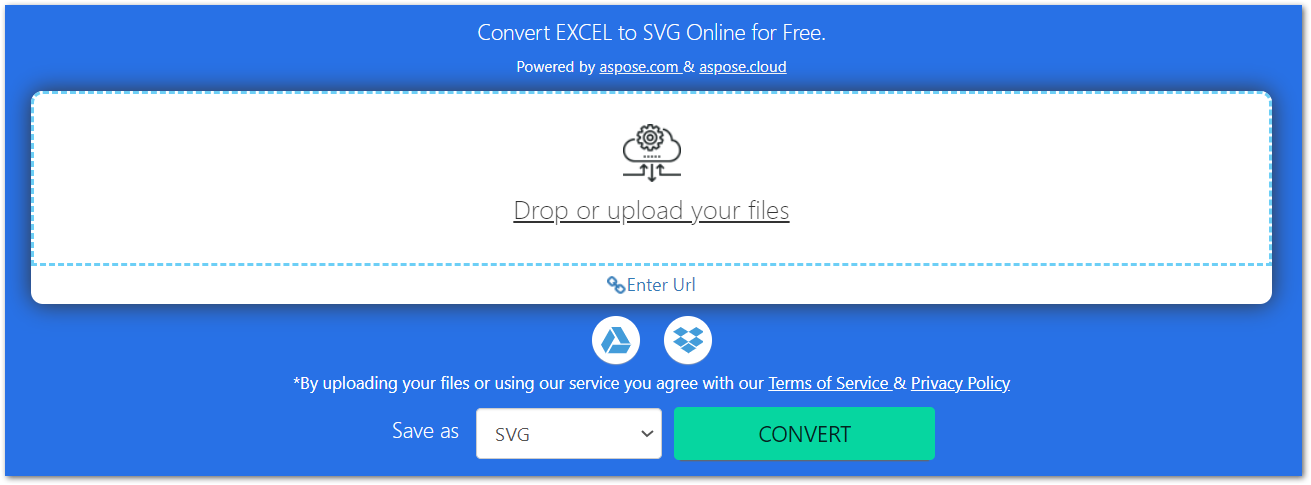
Get Free C# Excel Library
Not ready to commit? You can try Aspose.Cells for .NET without any evaluation restrictions by obtaining a temporary license.
Explore C# Excel to SVG Conversion API
For more details and advanced features, check out the documentation for Aspose.Cells. If you have any questions or need assistance, feel free to join the discussion on our forum.
Conclusion
Being able to convert Excel files to SVG opens up exciting possibilities for integrating dynamic visuals into web applications. With Aspose.Cells for .NET, converting your data becomes straightforward, letting you harness the power of SVG in your projects. Whether you are looking to create Excel file using Aspose C#, or seeking a complete Aspose Excel C# example, this guide provides you with the necessary steps to get started effectively. If you’re interested in more specific use cases, such as Aspose C# Excel functionalities or converting .NET Excel to SVG, you’ll find that the library offers comprehensive options to meet your needs, including Aspose C# Excel functionalities for efficient data management and C# Excel to SVG conversion for enhanced visual representation.