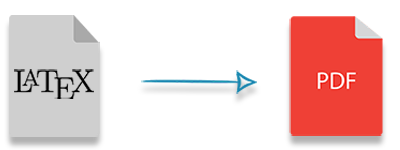
Convert LaTeX to PDF in C#
LaTeX is a powerful, high-quality typesetting system used primarily for scientific and technical documents. One of its greatest strengths is the ability to separate content from styling, leaving the heavy lifting of formatting to the LaTeX compiler. In most cases, the final output is generated in PDF format—a widely accepted standard for sharing polished documents.
In this article, you’ll learn how to convert a LaTeX file to PDF programmatically in C#. This guide is especially useful if you need to convert a batch of LaTeX files into PDFs, such as when automating report generation or processing academic papers.
C# LaTeX to PDF Converter Library - Free Download
For converting LaTeX files to PDF, we leverage the robust Aspose.PDF for .NET library. This versatile PDF processing toolkit not only lets you create and manipulate PDF files in your .NET applications, but also delivers high-fidelity conversion of various document formats—including LaTeX.
Why Choose Aspose.PDF for .NET?
High-Quality Output:
The library ensures that the conversion from LaTeX to PDF preserves the intricate layout and formatting of your original document.Ease of Integration:
Designed with C# developers in mind, Aspose.PDF for .NET can be easily integrated into your applications.Batch Processing Capability:
If you have multiple LaTeX files to convert, the library supports automated, batch conversion for streamlined processing.
To get started, you can either download the DLL or install it using NuGet with the following command:
PM> Install-Package Aspose.Pdf
Steps to Convert a LaTeX File to PDF
Converting a LaTeX file to PDF using Aspose.PDF for .NET is remarkably straightforward. Below is an overview of the process along with some key details:
Load the LaTeX File:
First, access the LaTeX file from the specified folder. This file contains plain text interspersed with markup tags that dictate its formatting.Configure TeX Load Options:
Create an object of the TeXLoadOptions class. This object allows you to specify any conversion parameters that might affect the final PDF output, such as document settings or custom parsing options.Initialize the PDF Document:
Instantiate the Document class, initializing it with the path to your LaTeX file and the previously created TeXLoadOptions object. This tells Aspose.PDF how to interpret and process the LaTeX input.Save the Document as PDF:
Finally, call the Document.Save(String) method to convert and save the LaTeX file as a PDF document.
This straightforward flow enables you to quickly transform LaTeX files to a professional PDF format with minimal hassle.
Convert LaTeX File to PDF in C#
Below is a sample code snippet that demonstrates the entire process of converting a LaTeX file to PDF in C#. The code highlights the essential steps, including initializing the conversion options and saving the final output:
Code Walkthrough
TeXLoadOptions Object:
The creation of the TeXLoadOptions object is critical. It encapsulates various settings that control the conversion process. You can customize these options to handle different LaTeX document styles or to tweak the output for performance and quality.Document Initialization:
When you instantiate the Document class with the LaTeX file path and TeXLoadOptions, the library internally parses the LaTeX content. This allows the tool to reproduce the document layout accurately in PDF format.Saving the Output:
The final step involves the Save method, which writes the processed content to a PDF file. This step is optimized for speed, ensuring that even large documents are converted efficiently.
Free LaTeX to PDF C# Converter
If you want to experiment with LaTeX to PDF conversion without any restrictions, you can get a free temporary license for Aspose.PDF for .NET. This license unlocks all the features of the library, allowing you to integrate PDF conversion seamlessly into your applications.
Explore the C# .NET PDF Library
For those who wish to learn more about working with PDF files in .NET, explore the following resources:
- Visit our detailed documentation to dive deeper into all the features offered.
- If you have any questions or need support, join our active community on the forum.
Conclusion
In this article, we’ve shown you how to convert a LaTeX file to PDF format in C#. By utilizing Aspose.PDF for .NET and its TeXLoadOptions class, you can quickly and accurately transform LaTeX documents into high-quality PDFs. This approach is especially beneficial for batch processing of documents, academic publishing, and automated report generation.
Integrate the provided code sample into your application and experience efficient LaTeX to PDF conversion. With the robust capabilities of Aspose.PDF for .NET, you can achieve reliable and professional results every time.