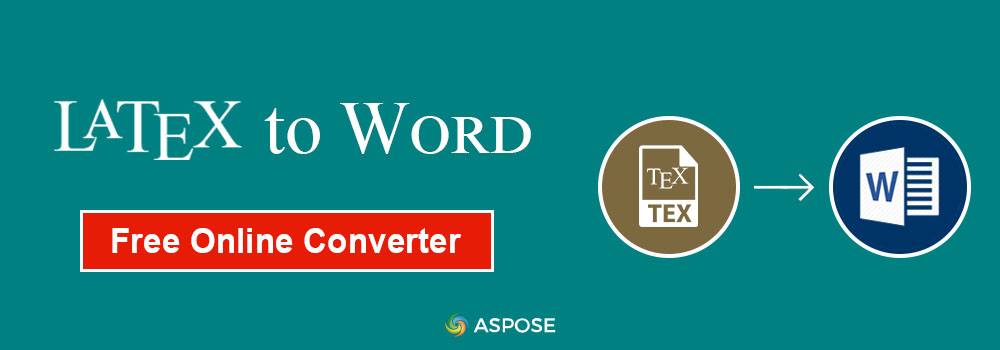
Free LaTeX to Word Converter (TeX/LTX → DOCX)
Need to convert LaTeX to Word online? Our free LaTeX to DOCX converter quickly turns TeX/LTX into Microsoft Word (.docx) with no downloads or signup. Keep your equations, images, and structure intact and share your work in a familiar Word format.
Use the LaTeX → Word (DOCX) online converter to start now.
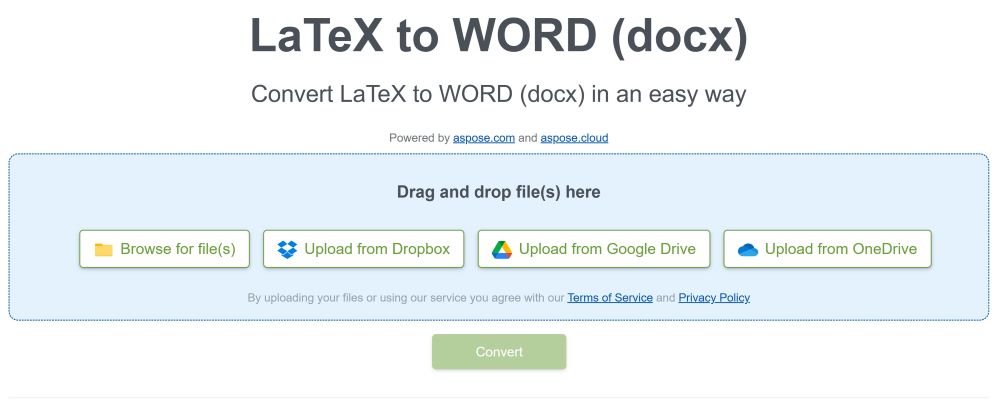
Why Convert LaTeX to Word?
LaTeX is ideal for scientific writing, but collaborators often expect DOCX. Converting LaTeX/TeX to Word improves accessibility, review workflows (track changes, comments), and compatibility across teams and devices. Learn more about DOCX, LTX, and TeX.
How to Convert LaTeX to Word Online (Step‑by‑Step)
- Upload your file (
.texor.ltx), or import from Dropbox/Google Drive/OneDrive. - (Optional) Select master file if your project has multiple
.texfiles. - Click Convert to generate a DOCX.
- Download your Word document from the results page (File list → Save file).
You can convert multiple LaTeX files—no software or plugins required.
Security: Files and download links are automatically deleted after 24 hours.
Tips for Best LaTeX → DOCX Results
- Provide the master
.texfor multi-file projects (chapters/inputs). - Include resources (images, bibliography
.bib, custom.styfiles) alongside the source. - Prefer standard packages for math and floats (e.g.,
amsmath,graphicx). - Ensure UTF‑8 encoding to avoid character issues.
- If equations look off in Word, export again with a simpler math package set.
Programmatic Conversion (.NET)
Want to integrate LaTeX to DOCX in your app? Use the Aspose.TeX for .NET library to automate TeX workflows.
- Docs: https://docs.aspose.net/tex/
- API Reference: https://reference.aspose.com/tex/
- Apps: https://products.aspose.app/tex/
The .NET API lets you load
.tex/.ltx, resolve resources, and export to DOCX, PDF, XPS, images, and more.
Common Use Cases
- Share theses, papers, and reports with non‑LaTeX users.
- Submit documents that require .docx templates.
- Run online TeX to Word conversions from any OS (Windows, macOS, Linux, Android, iOS).
Frequently Asked Questions (FAQs)
Can I convert from LaTeX to Word?
Yes. Upload your .tex/.ltx, select the master file if needed, and click Convert to get DOCX.
How long does LaTeX to DOCX conversion take? Usually seconds, depending on file size and external resources.
Is it safe to use the free LaTeX to DOCX converter? Yes. Files are processed securely and deleted automatically within 24 hours.
Does the converter work on any operating system and browser? Yes. It’s an online app that works on Windows, Linux, macOS, Android, etc., using Chrome, Firefox, Opera, Safari, and other modern browsers.
Can I convert LaTeX code to Word online?
Absolutely—paste or upload your LaTeX code as a .tex/.ltx file and convert it to DOCX.
Is there a free LaTeX to Word converter online? Yes—this converter is free to use online with no registration.
Can I convert TeX to Word for free? Yes. The tool supports TeX to Word and LaTeX to Word at no cost.
Does it support images, equations, and references?
Yes. Keep your equations and figures; provide related files (images, .bib, styles) for best fidelity.